
For student year
Helps students to
- plan and organise
- build independence
- understand expectations
Helps teachers to
- provide structure
- promote independence
- use fewer verbal prompts
Summary
Work systems provide a means for teachers to structure tasks or elements of a task for every student, including those on the autism spectrum. Work systems can help students to understand:
- what task or activity they are expected to complete
- how much work they have to do and how much time they have
- if they are making progress on a task and when it is finished
- what they should do next.
Work systems share some common elements with Using visual schedules, which provide a means to sequence tasks or elements of a task.
By developing appropriate work systems and supporting students to use personalised work systems, students are empowered to become more independent in completing tasks and activities.
How the practice works
Watch the video to learn more about this practice.
Duration: 2:27
Australian Professional Standards for Teachers related to this practice
3.2 - plan, structure and sequence learning programs
4.2 - manage classroom activities
For further information, see Australian Professional Standards for Teachers AITSL page
Preparing to teach
When to use work systems
The aim of work systems is to help students stay on task, complete tasks, and work independently. Work systems are used to provide structure to an activity or task when students are unable to focus on and complete tasks independently.
Work systems can be developed for tasks that are:
- academic
- games or physical activity
- self-help activities
- choice activities
- in the playground
- at lunchtime.
Work systems can include activities that are to be completed:
- individually
- on group rotation
- as a whole class activity.
Begin to plan your structuring by assessing the scope of the task
Clearly identify what task the students are expected to complete:
- look at the goal of your task or activity.
- think about the format of the task – written, multi-modal, oral, creative, or active.
- break down the task into smaller, manageable sections with more detailed scaffolding.
- be mindful of the range of ability of the students who will use the system.
- how many different actions or steps are in the task?
- what is achievable in the lesson?
- how long should the activity take?
Use this to develop a checklist for your work system. See the related videos under the In the classroom section.
Structure the task into a work system
- Present the task steps to students in a logical order.
- Identify a clear finished area for students' tasks.
- Determine whether your work system is fixed or mobile.
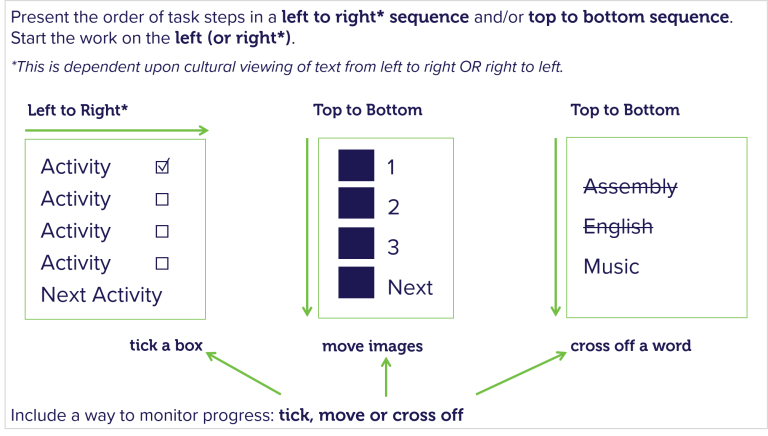
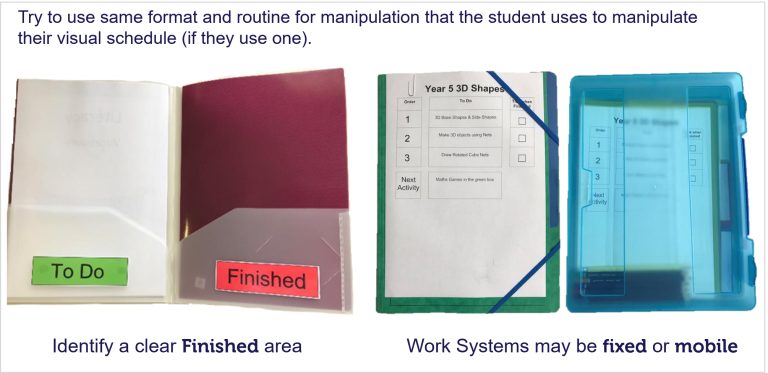
Clearly identify how much work the students will have to do:
- Think about what the different actions or parts of the task or activity are.
- The students’ range of abilities will determine how much work they can complete.
- Is there a specific order in which each part of the task is done? If so, consider sequencing the information.
- Determine what equipment students will need to complete each section of the task. The types of materials needed may impact how and what type of work system you create, and how it is delivered.
- Have the necessary equipment ready for students.
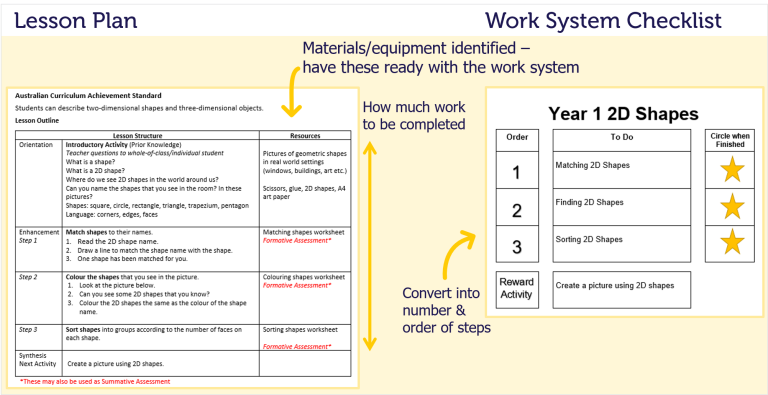
Clearly identify how the students will know they have completed a task from start to finish.
What action do the students take to start part of a task? E.g. students:
- read the work system steps from top to bottom
- match a Velcro image to a box, container, or folder
- match a number on a step to a box, container, folder, or paper.
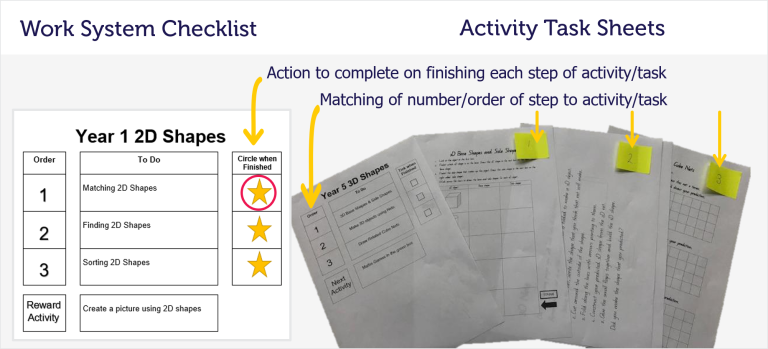
What happens when students finish part of a task? E.g. students:
- tick a checkbox
- cross off words or text
- circle a star or image
- continue with another work system, if necessary.
Work systems can be used for one small task or activity, or for a series of two or more larger tasks.
Clearly identify what task students are expected to complete next:
- Advise student what to do next on the work system.
- Incorporate students’ personal interests in the work system, e.g. for an individual consider a reward activity, or for a group or whole class consider using images for each activity that appeal to the students.
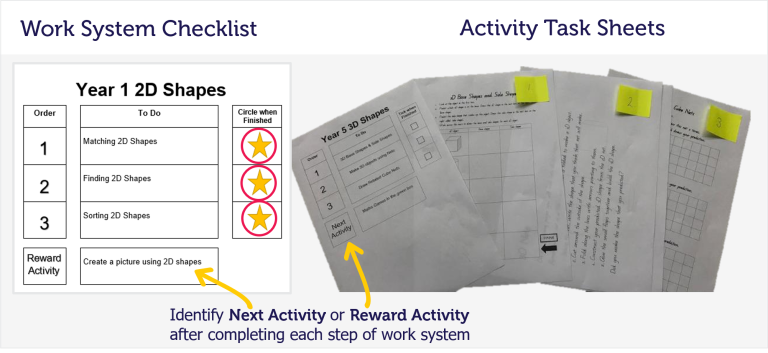
In the classroom
Introduce the work system
You will need to introduce the work system to the student. Students will require different levels of scaffolding based on their personal needs. After introducing the work system, begin to gradually fade out prompts and scaffolds while supporting the student to use the work system to complete tasks independently.
On first use
This video explains how to support students to use work systems.
Duration 1:56
Introducing work systems in the classroom
When uncertain
Prompting may be required initially to support students to use the work system. This will gradually reduce as students build their independence.
This video discusses prompting and building students independence with work systems.
Duration: 1:42
Affirmation and rewards
It is important that students understand where to start and where to finish a task on a checklist. This video outlines some considerations.
Duration 1:20
Practice toolkit
Practice implementation planner template
We know it's not always easy to keep track of what's working and what isn't. So, we've created this template for you to record and reflect on what you're doing to create more inclusive classrooms. The implementation planner contains:
- guidance around goal setting
- a reflection section (what worked, didn’t work, what to change, and next steps)
- prompting questions.
Implementation planner with examples
Set your professional learning goal for:
Structure tasks using work systems
Benefits of goal setting
Setting, working towards, and reflecting on goals helps you grow professionally and improve your practice. You can access AITSL learning resources for teachers to learn more about:How to set goals
The Australian Institute for Teaching and School Leadership recommends using the SMART matrix to frame your goal setting.SMART goals refers to goals that are:
- Specific
- Measurable
- Achievable
- Relevant
- Time-phased
Resources
Structure tasks using work systems - Practice Brief
Related Practices

Use visual schedules
TEACHING PRACTICE
For student years
Helps students to
- transition smoothly
- understand expectations
- learn new concepts
This practice is from the core research project
Learning Cycle

Set your practice implementation goal
Evidence
This practice was developed as part of the Helping students stay on-task and move between tasks project. More information about the evidence informing this practice is available on the project page.
